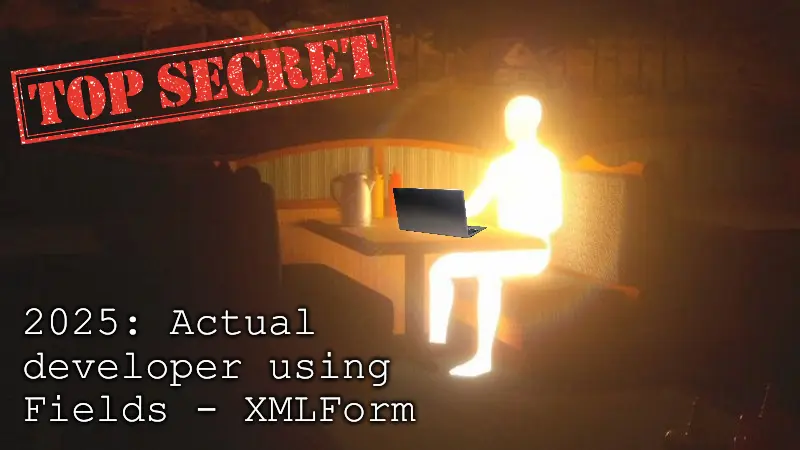Break free from Joomla’s custom field constraints with Fields - XMLForm. This isn’t just another subform field—it’s a developer’s dream, letting you build complex forms and output them in any way you can imagine, the 3D software box visuals you see on my extension pages - XMLForms. Crafted from years of innovation and refined through real-world use, XMLForm is now available at no cost, another paragraph in my love letter to the Joomla community. XMLForm delivers—fast, easy, and free!
What It Does
XMLForm transforms Joomla’s custom fields into a versatile toolkit. Using Joomla’s form XML syntax, you can:
- Design intricate forms with nested subforms, custom validations, and conditional fields.
- Store user data as JSON for seamless management.
- Render outputs however you like—HTML displays, <head> meta tags, or invisible processing for APIs and SEO.
- Integrate with external sources or build unique front-end experiences.
Imagine configuring Twitter Cards, rendering 3D boxes, or generating JSON-LD—all possible with XMLForm’s flexible framework. The possibilities are endless, and it’s yours to explore!

v5.0.5

P

P

This 3D box is an XMLForm field!
Practical Applications
Where It Came From
XMLForm’s story is as unique as its capabilities. It began in December 2017 with my JSON-encoding pull request (#19025) to Joomla’s core, unlocking complex data storage. This pull request laid the groundwork for the original Fields - Subform plugin, a pioneer for XML-driven subforms. But Joomla 4’s 2021 native "Subform" field clashed with its namespace. After a 2018 victory to secure the "fields_subform" name (pushing the core to "SubFields"), the Joomla 4 shift forced a refactor into "XMLForm" for personal use. Now, in 2025, it’s free for all! Unlike "Fields - Subform" (a paid RicheyWeb plugin with core integration via the 2017 pull request), Fields - XMLForm remains the raw, community-driven tool for Joomla devs.
Fields Subform/XMLForm History
Benefits
- Total Flexibility: Escape Joomla’s field limits—design forms and outputs your way.
- Quick Setup: Create complex fields in minutes with XMLForm’s intuitive system.
- Real-World Value: Enhance SEO, boost sharing, or build stunning visuals—all for free.
- Community Power: Join a growing user base with a library of examples coming soon.
- No Cost Barrier: Access this premium tool without spending a dime.
Features
- XML-Driven Form Creation: Use Joomla’s form XML for any structure—nested subforms, validations, and more.
- Custom Field Support: Load your own field types for endless customization.
- Multilingual Ready: Add language files for translated labels, perfect for global sites.
- Versatile Output: Render HTML, inject meta tags or scripts into <head>, or process invisibly—your code, your rules.
- Seamless Integration: Works with Joomla’s custom fields (Content, Users, Contacts) out of the box.
- Future Examples: A growing library of real-world examples (e.g., Twitter Cards, 3D boxes) to be added post-launch.
Ready to revolutionize your Joomla custom fields?
Download
These FAQs are an XMLForm field. It also generates JSON-LD FAQ microdata (check the <head>)
Frequently Asked Questions:
What is XMLForm?
XMLForm is my free Joomla plugin that enhances custom fields with XML-driven forms, custom field types, multilingual support, and limitless output options. It evolved from my original SubForm plugin, refactored after Joomla 4’s namespace conflict in 2021.
Why is XMLForm free?
I’m releasing XMLForm for free to empower the Joomla community, reflecting my passion for the platform. It’s a polished tool I’ve used personally, and I want developers worldwide to benefit without cost barriers.
How is XMLForm different from Joomla’s core Subform?
Unlike the core Subform, XMLForm offers XML-driven form creation, custom field support, and flexible outputs (e.g., meta tags, 3D visuals). It’s a standalone, developer-focused tool, while the core version is more rigid and limited to built-in field types.
What’s the difference between XMLForm and Fields - Subform?
XMLForm is my free, raw plugin for limitless customization, originating from SubForm. Fields - Subform is a separate, paid RicheyWeb plugin integrated with Joomla’s core via a 2024 pull request, offering a more polished experience within the native system.
What can I do with XMLForm?
I designed XMLForm for anything you can code. Create forms with nested subforms, custom validations, and conditional fields, then output as HTML, meta tags, 3D visuals, or invisible data (e.g., JSON-LD, API processing).
How do I add custom field types?
Create a fields folder next to your XML file (e.g., subforms/myform/fields/) and add your custom field type (e.g., myfield.php). Use in your XML to load it.
What does ‘Load Language’ do?
Setting Load Language to “Yes” enables translations if your XML uses language keys (e.g., label="MY_LABEL") and you’ve added a language file (e.g., subforms/myform/language/en-GB/myform.ini).
What’s the purpose of ‘Load Template’?
Setting Load Template to “Yes” allows a custom PHP file (specified in customtemplate or defaulting to myform.php) to render the form’s output, overriding the default table view.
What does ‘Groupby Fieldset’ mean?
When set to “Yes,” Groupby Fieldset organizes fields by their tags in the XML, improving readability for complex forms with multiple sections.
What does ‘Multiple’ do?
Setting Multiple to “Yes” enables users to add multiple instances of the form (e.g., repeatable entries), stored as an array in the JSON data.
How do I customize the output?
Create a PHP file (e.g., subforms/myform.php) and set Load Template to “Yes” or customtemplate to its path. Use Joomla’s Factory::getDocument() methods (e.g., setMetaData(), addScriptDeclaration()) for meta tags or scripts.
Why is the default output just a table?
The default table view is a simple placeholder. I encourage you to code a custom template for tailored outputs, as XMLForm’s strength lies in its flexibility.
What if I encounter errors?
Check the Joomla error logs or contact me at richeyweb.com (#support-link) with details. Common issues include invalid XML paths or missing custom field files.
Where can I get examples?
XMLForm launches without examples, but I’m extracting a library from my sites—Twitter Cards, 3D boxes, license lookups, JSON-LD, and more—coming soon post-launch. Stay tuned!
How can I contribute or suggest features?
Use the Contact Us link, or report a bug (it does the same thing, but with a pre-filled subject)
Is there ongoing support?
Yes!
When will examples be available?
I’m working on examples now, extracted from my real-world sites. Expect the first batch soon after launch, with more to follow.
Can I request specific examples?
That sounds a lot like custom development - which I'm super into!
This XMLForm field displays JED reviews (nothing to see, because XMLForm has no JED reviews yet)